This week we had a presentation and discussion on working with graphics. We talked about how using multimedia sources, photos, and clips is helpful for lessons and different resources in class. Michael mentioned that although pictures can be beneficial and enjoyable in class, creating photos with text is easier to comprehend and understand. Creating resources for your classroom lesson and work, such as slide shows, and text-only slides can be very difficult to take in and even understand. Text that aligns with certain photos and other tools like diagrams creates an immediate boost in understanding and more enjoyable. Using different diagrams in the classroom can also segway into a project or worksheet, as simple as covering up the labels in the given diagram and creating a “fill in the blank/labels”.
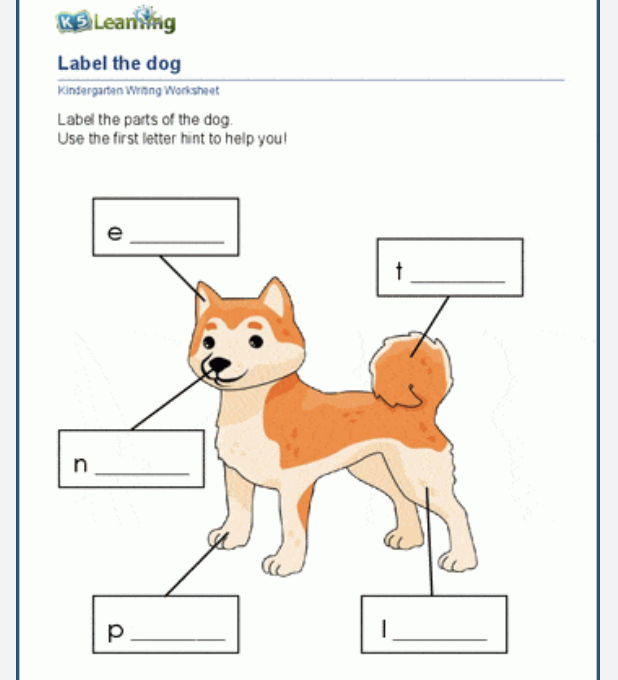
We discussed Photoshop and Illustrator as the more high-end program software that can be accessible for schools, situations etc. However, if you do not have these resources a great and very useful option is PowerPoint. We had a chance in class to create out own graphics today. To begin I used power point to create a “Fill in the blanks” worksheet on Powerpoint.
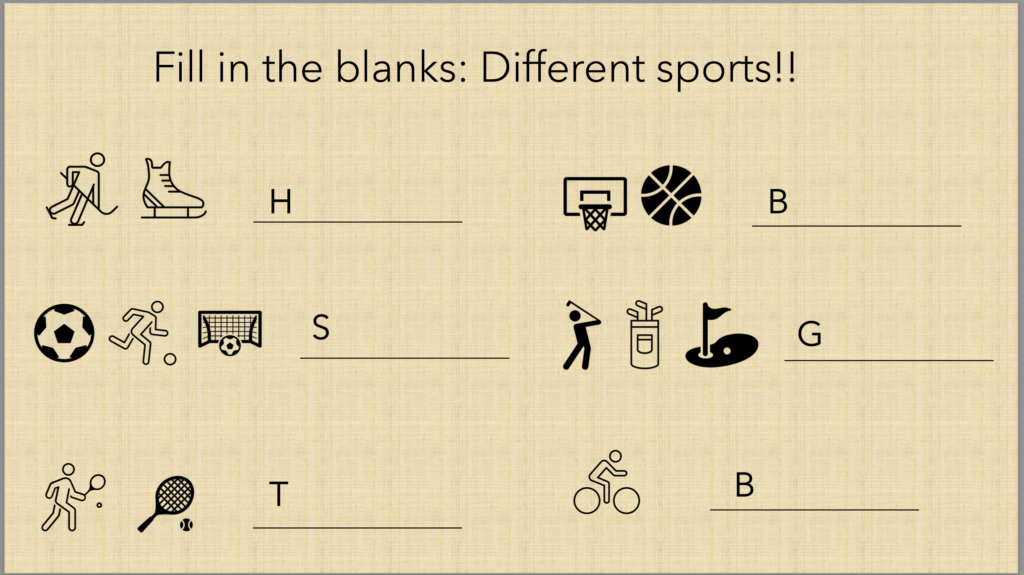
Then I began to play with other possible options and tools in PowerPoint to create a group meeting with 4 “new” employees!

I have used the app “Goodnotes” for many of my previous projects when I needed to insert certain photos, or words, or draw pictures. In my math class I had create a worksheet for a grade 3 math lesson on types of ways to add!
Overall today, we learned many different tools on simple apps that I was unaware were possible. I will take these resources, tips, and tools into my future classroom work and lessons!

